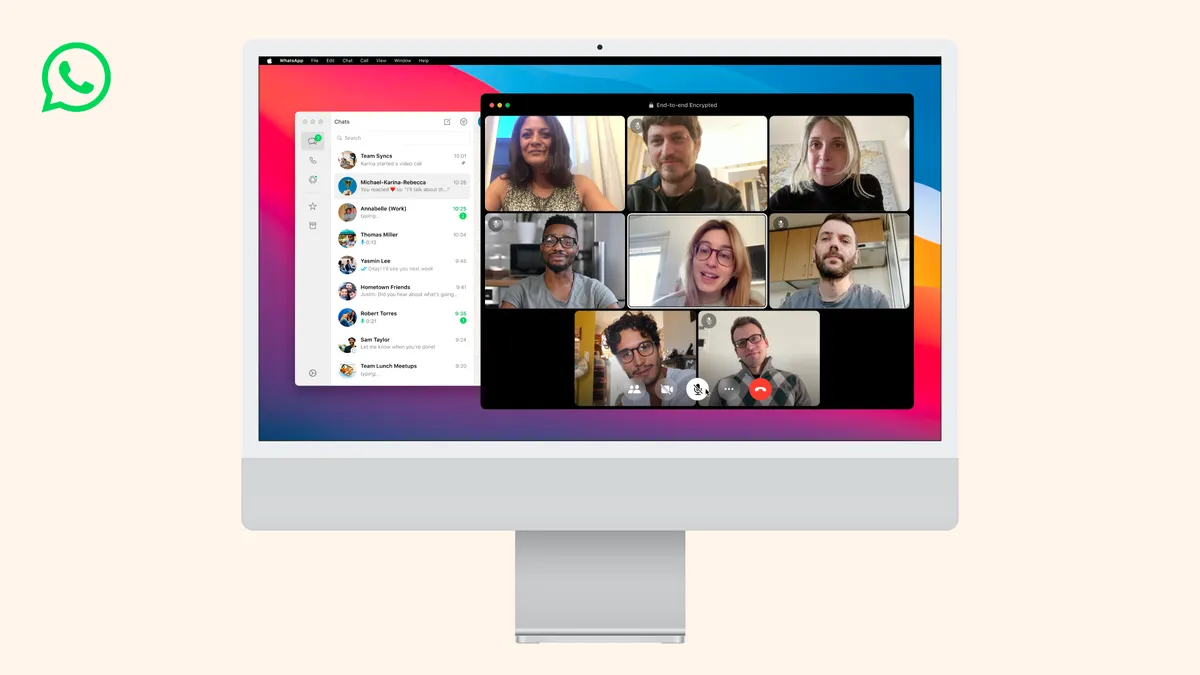In a strategic move aimed at rivaling Zoom and Teams, WhatsApp, the messaging application under the ownership of Meta, a subsidiary of Facebook, has unveiled a dedicated Mac app.
With aspirations to further challenge the dominance of Zoom in the realm of business-oriented video conferencing, the WhatsApp Mac application boasts the capability to facilitate both group audio and video calls involving numerous participants.
Mark Zuckerberg, the Chief Executive Officer of Meta, announced the development through his Instagram broadcast channel on Tuesday morning, highlighting the new app’s feature set: “We are excited to launch a new WhatsApp app for Mac, enabling group calls with up to 8 individuals via video and 32 through audio.”
Notably, WhatsApp had previously introduced a desktop application tailored for Windows operating systems. Both the Windows and Mac desktop applications incorporate robust end-to-end encryption measures, ensuring the security of conversations and calls across diverse devices.
For individuals seeking to access the WhatsApp Mac app, it is expected to soon become available on Apple’s App Store. In the interim, the process for manual download is as follows:
- Navigate to the official WhatsApp website.
- Locate and select the green “Download” button positioned at the top right corner of the page.
- Among the download options provided—Android, iOS, and Mac—choose the Mac version and initiate the download process.
- Once the download concludes, access the downloaded file.
- Effectuate a simple drag-and-drop action, transferring the WhatsApp file into the Applications folder.
- Locate and launch the WhatsApp app from the Applications folder.
- Proceed to log into an existing account or initiate the setup procedure for a new account.
- Notably, the WhatsApp Mac app mandates macOS 11 or a later version for compatibility.
The newly introduced Mac app introduces several noteworthy features:
- Background Call Notifications: Users can opt to receive incoming call notifications even when the application is closed.
- Simplified File Sharing: A novel drag-and-drop functionality enables users to effortlessly share files from their desktops within chat conversations.
- Enhanced Screen Sharing: Building upon recent updates, WhatsApp now allows screen sharing during video calls.
Meta has maintained a strong focus on augmenting the functionalities of WhatsApp in recent months, with the introduction of features such as instant video messages, the establishment of channels for following individuals and brands, heightened privacy measures including chat locking, message editing capabilities, integration with Wear OS, and the facilitation of WhatsApp usage across multiple devices, including seamless message transfer to new phones.
Disclaimer: The views, suggestions, and opinions expressed here are the sole responsibility of the experts. No Press Echo 360 journalist was involved in the writing and production of this article.